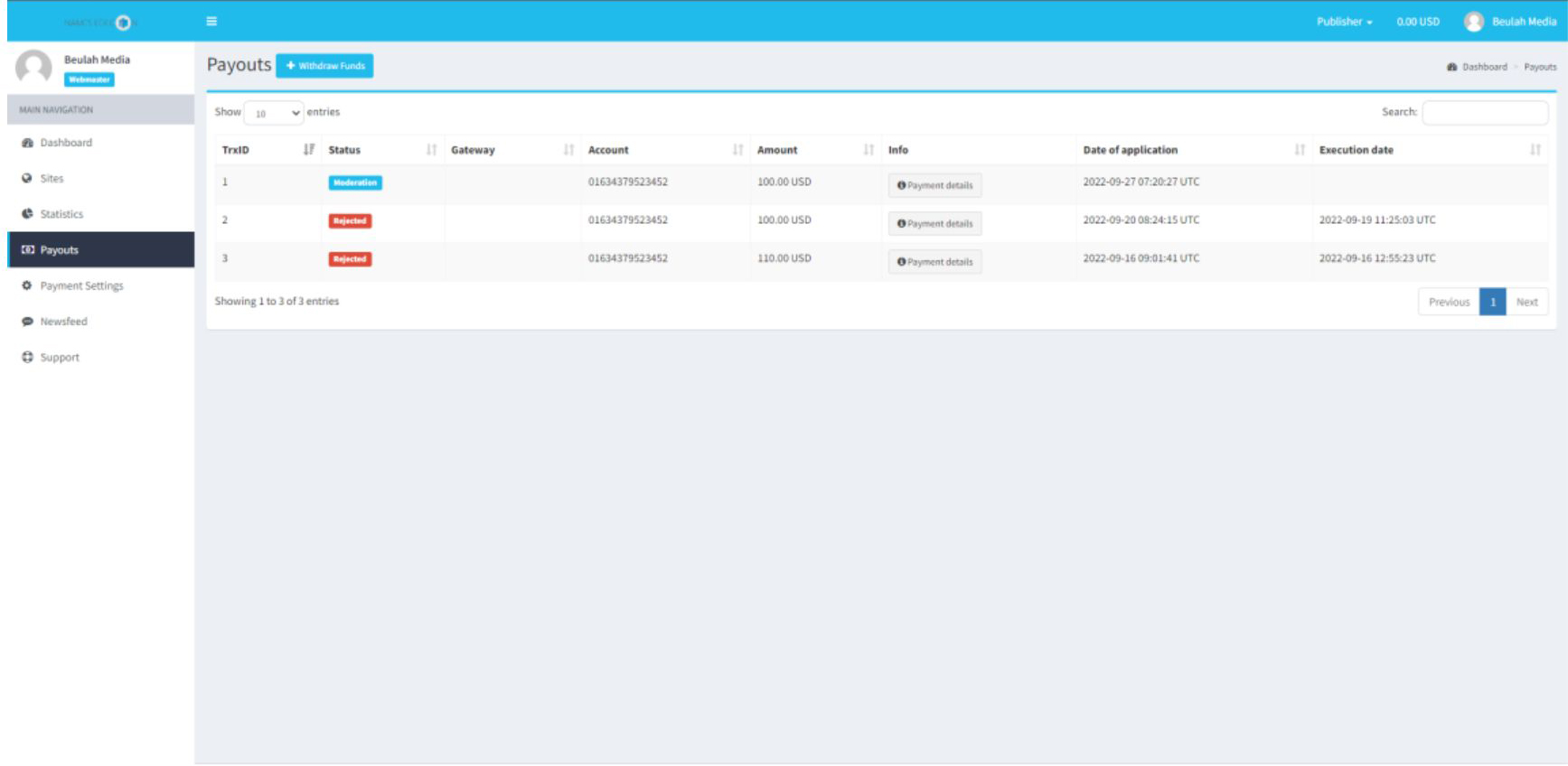Find more customers with
Names Lexicon Ads
Create ads to reach your goals, from getting discovered and connecting with customers to inspiring them to buy.
Publisher’s guide
- You can change the status of your ad dashboard from the advertiser to the publisher on the top right corner besides your wallet balance
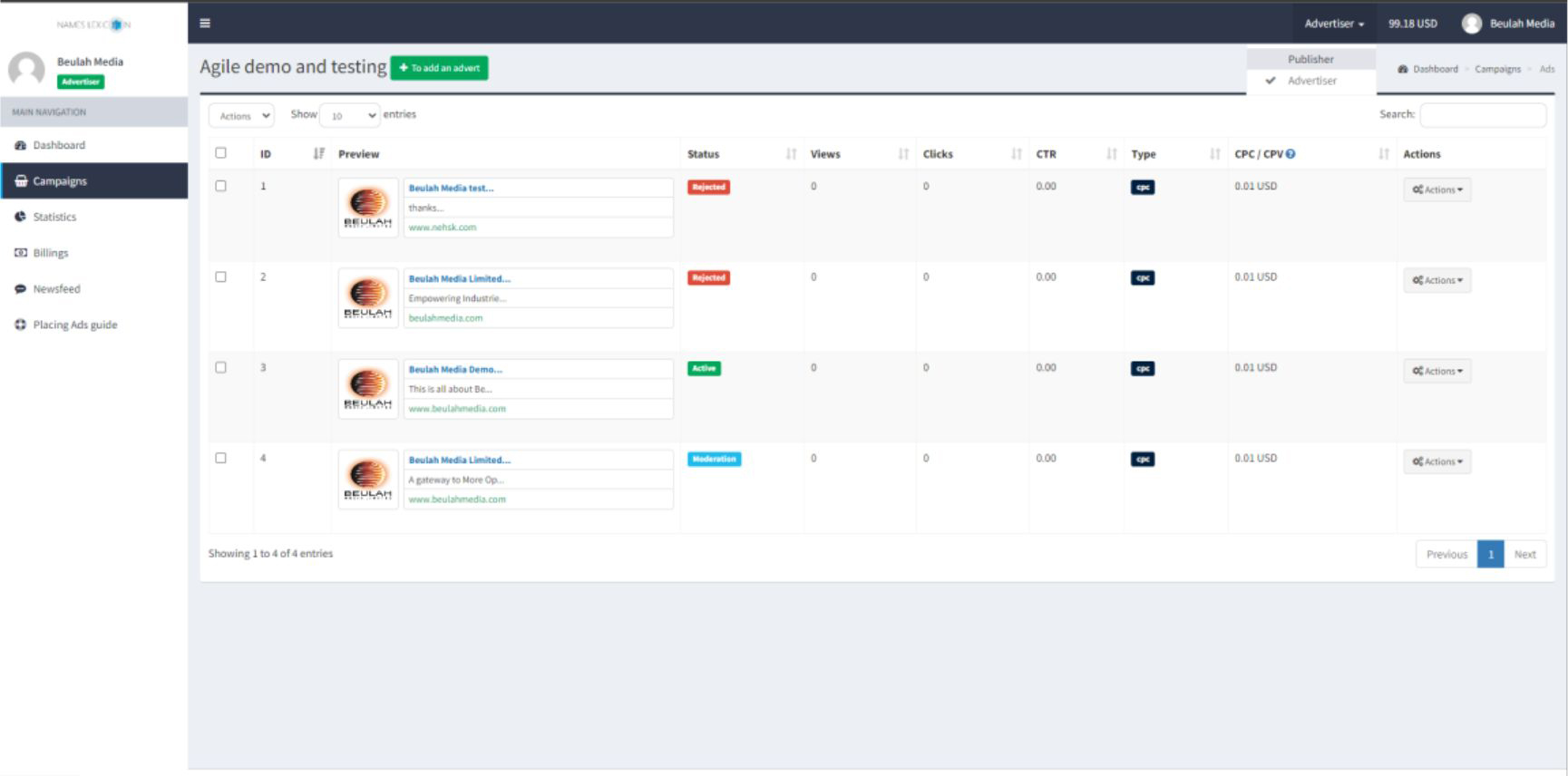
Step 1
The initial landing dashboard will show the statistics of the impressions and clicks for the ad links generated by Names Lexicon for you.
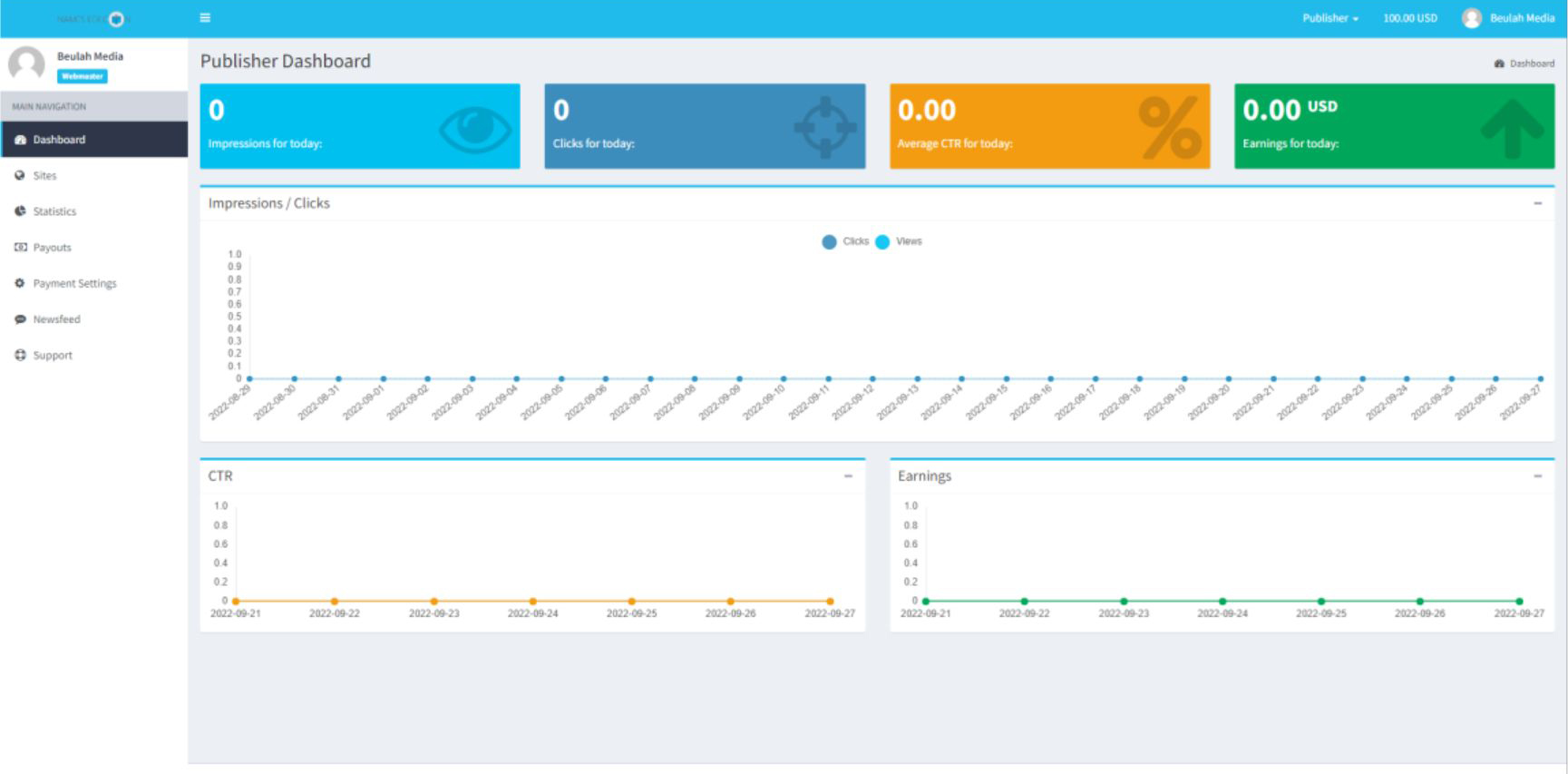
Step 2
To generate a publisher ad link for your website, go to sites on the menu bar and click on the “Add Site” button.
You will be required to fill in some certain information before you save.
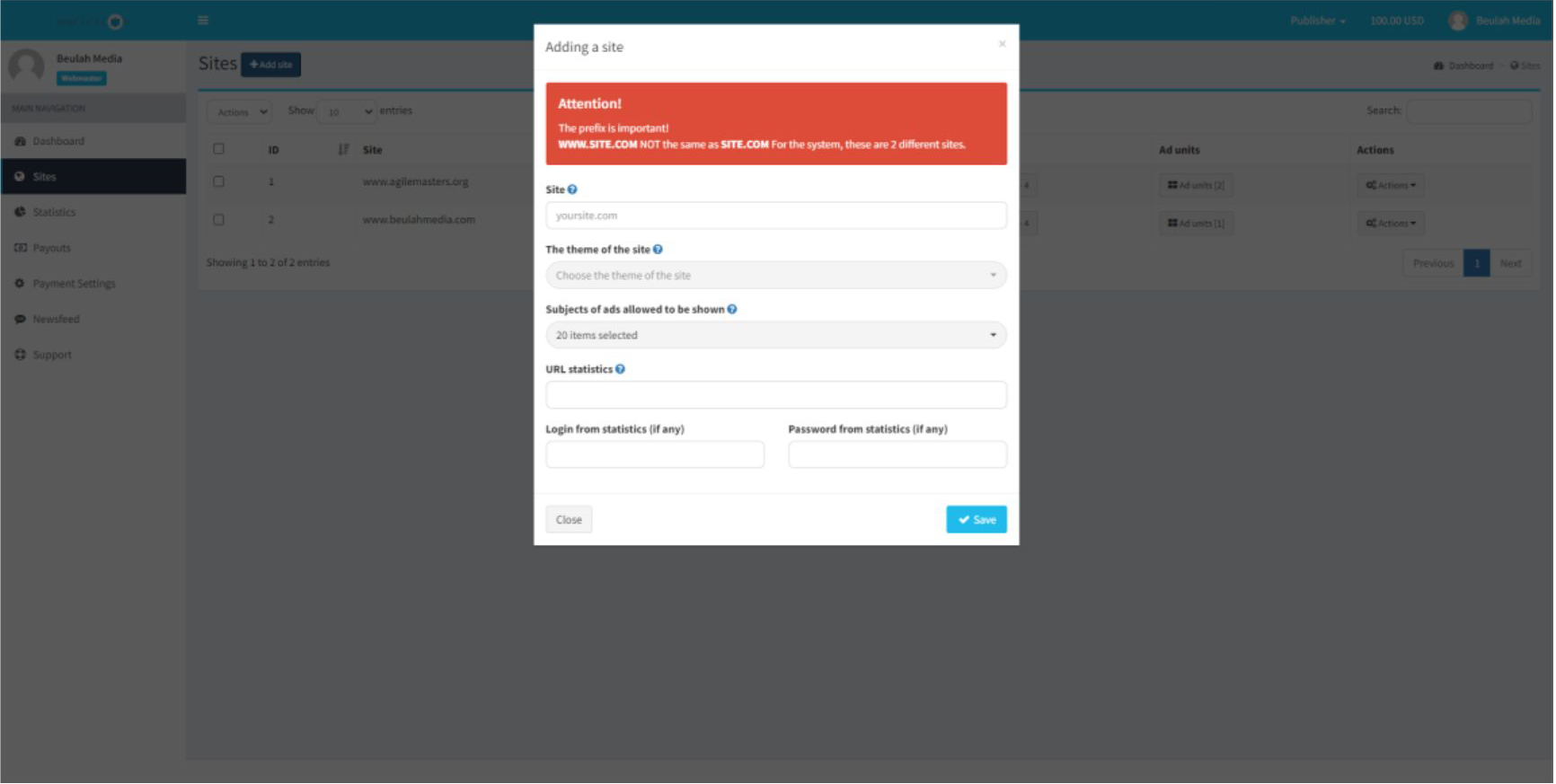
Step 3
After saving, the new site information will be added to your table of publisher sites while the number of ad units added to it will be shows on the table.
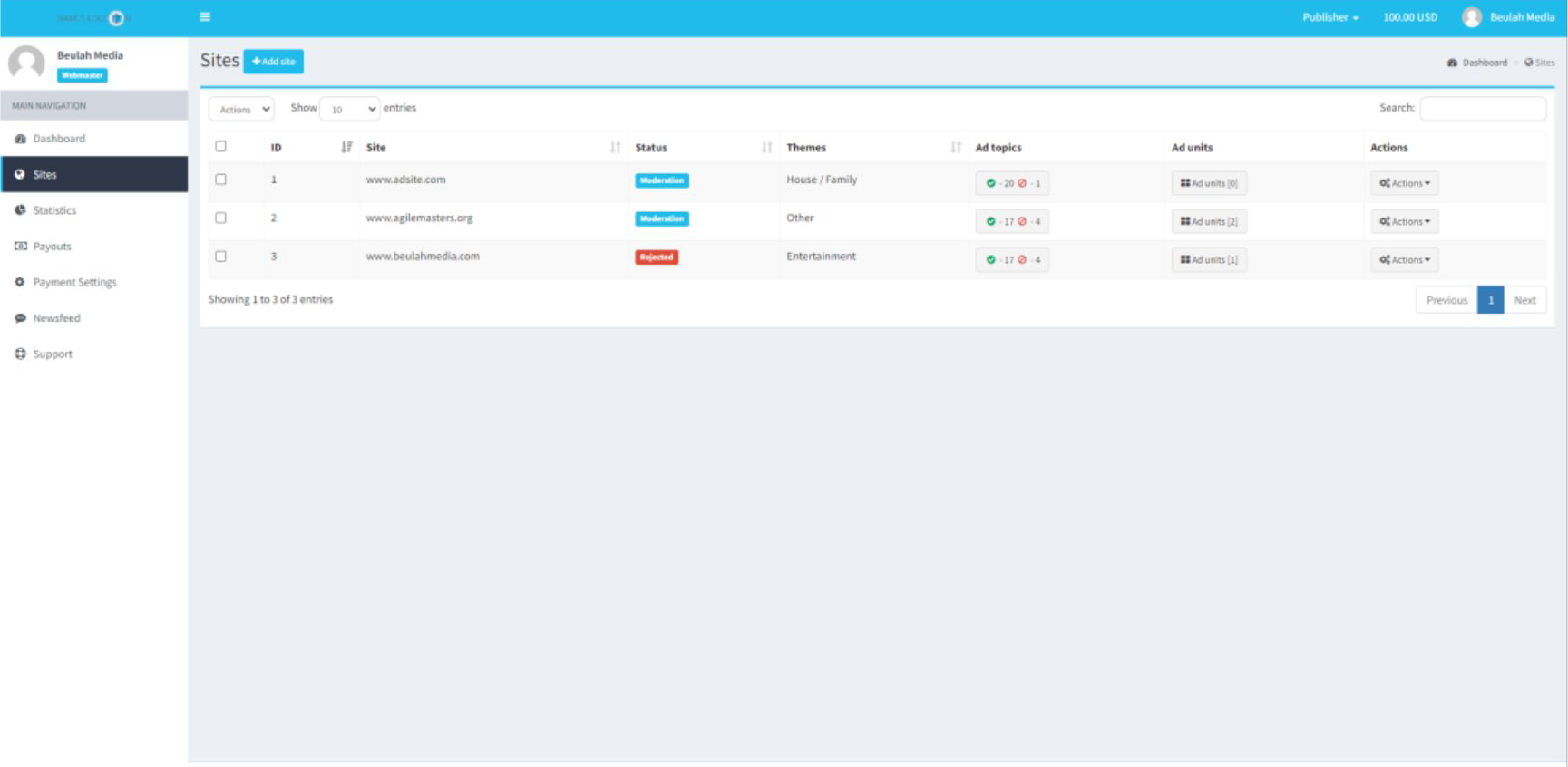
Step 4
Click on the Ad units button which will lead you to the units table and click on the “Add ad unit” button.
The “Add Ad unit” button will require you to choose if you are going for a banner ad or a text-graphics ads depending on your preference.
Fill in the information required and save.
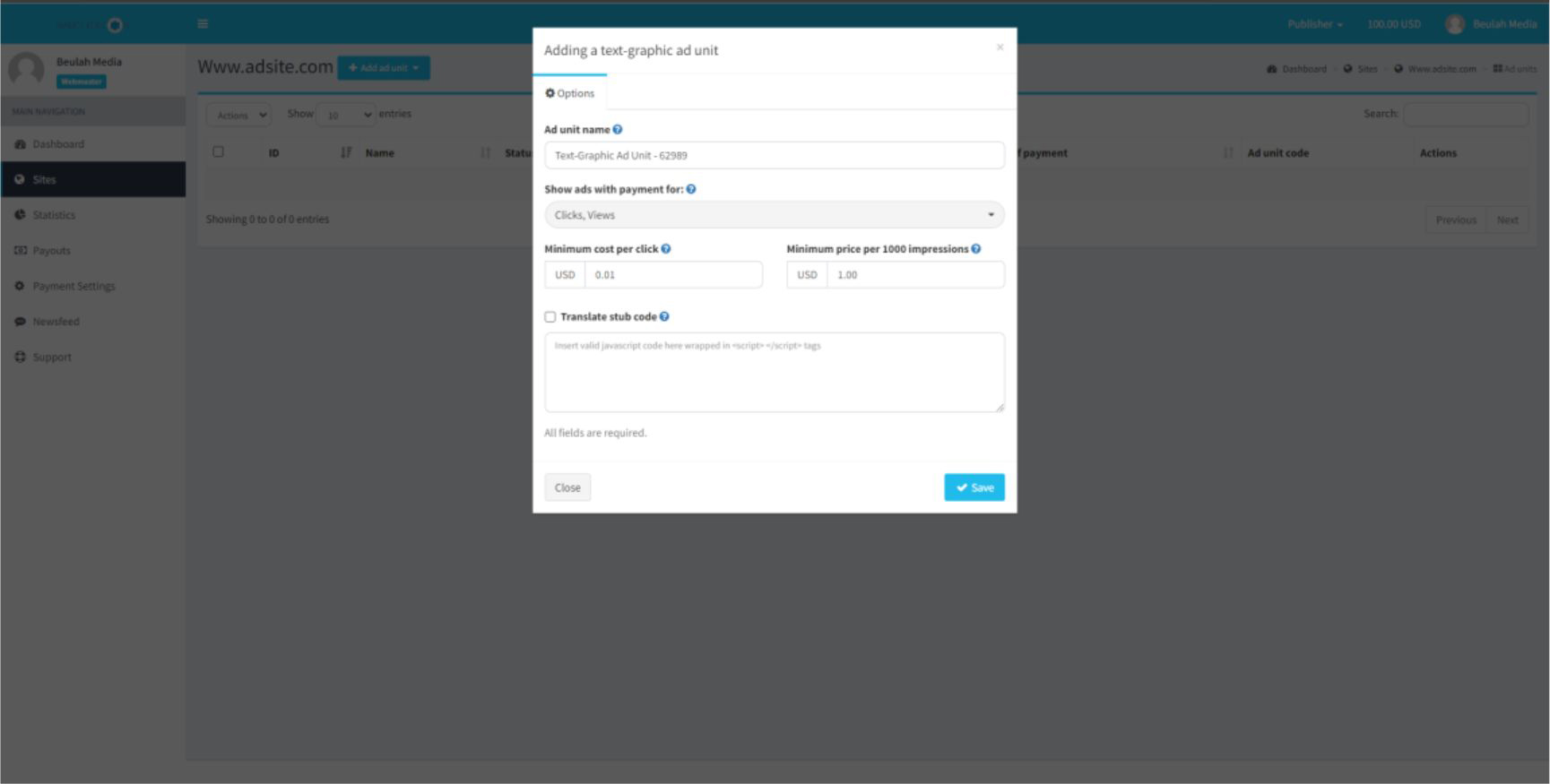
Step 5
The new information saved will be displayed on the table with an Ad unit code button under the Ad unit code column.
Click on the button to display the code to be used on your website.
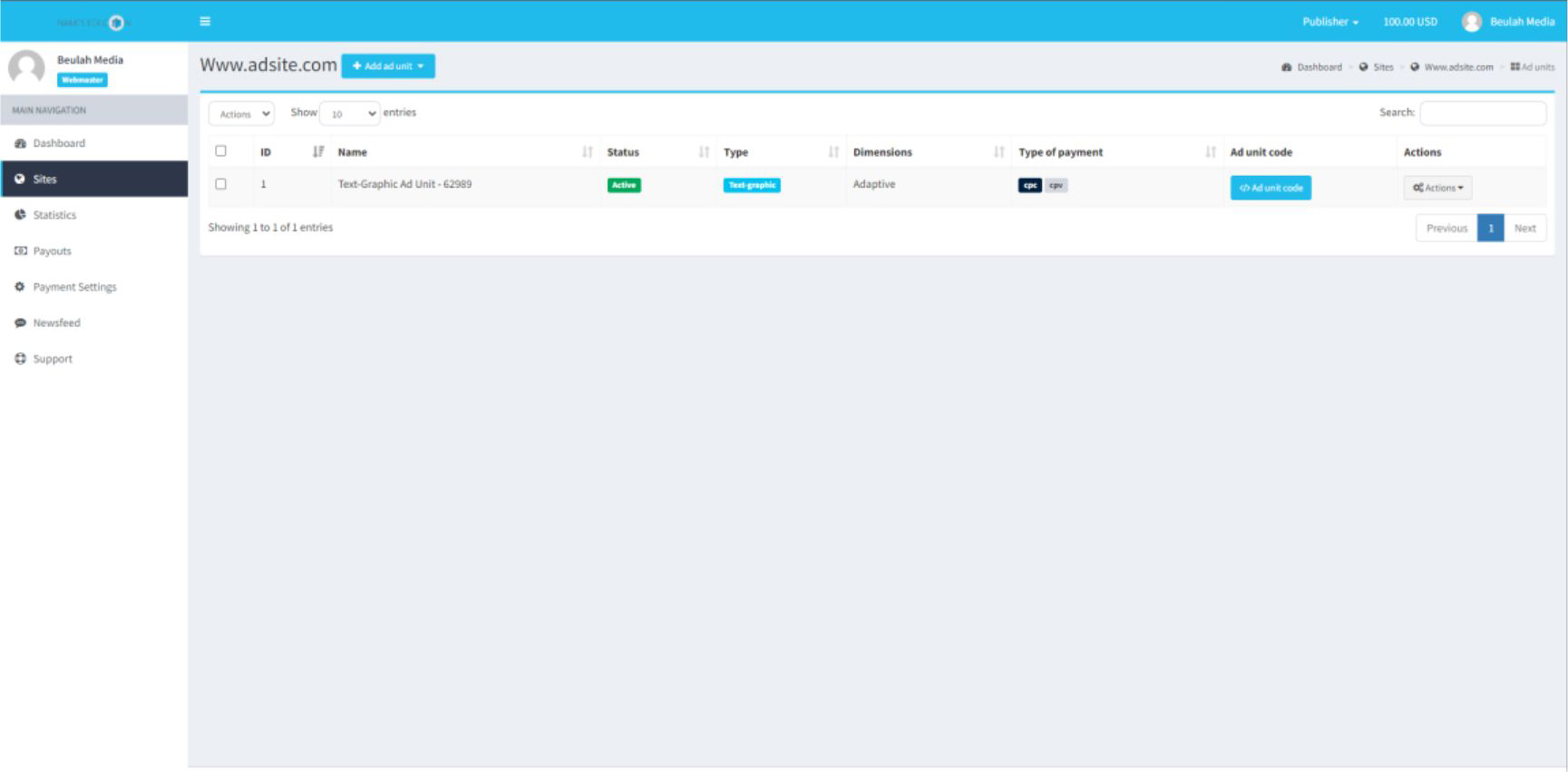
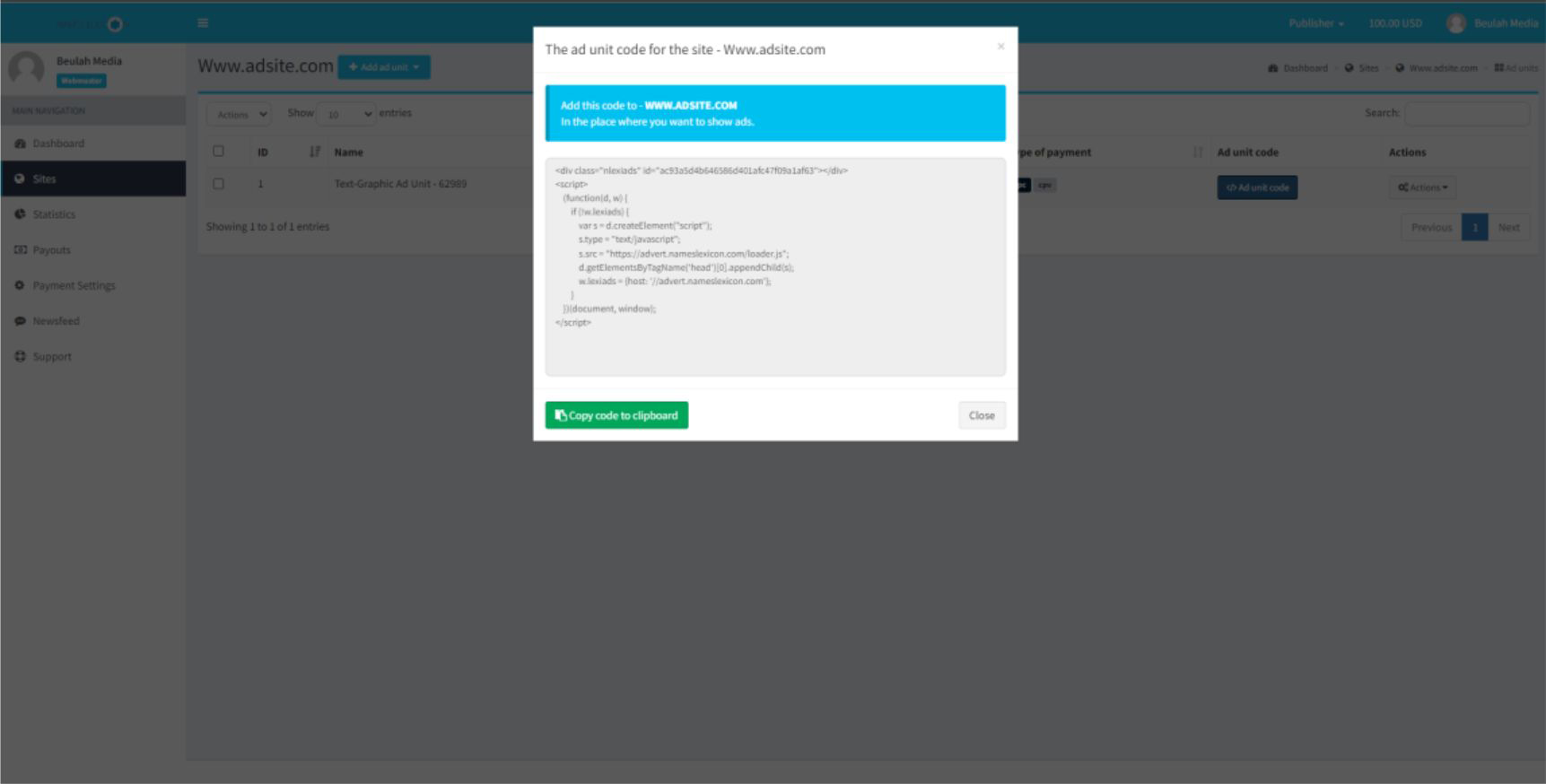
The action button drop down on each row allows you to monitor the Statistics of the link added to your site, you can also edit the information and disable the site code.
Step 6
The amount generated is show in your wallet balance on the top right corner and you can always click to withdraw the funds to your local bank that has been set in your payment settings.
Please note that funds to be withdrawn must be above 100 dollars limit.
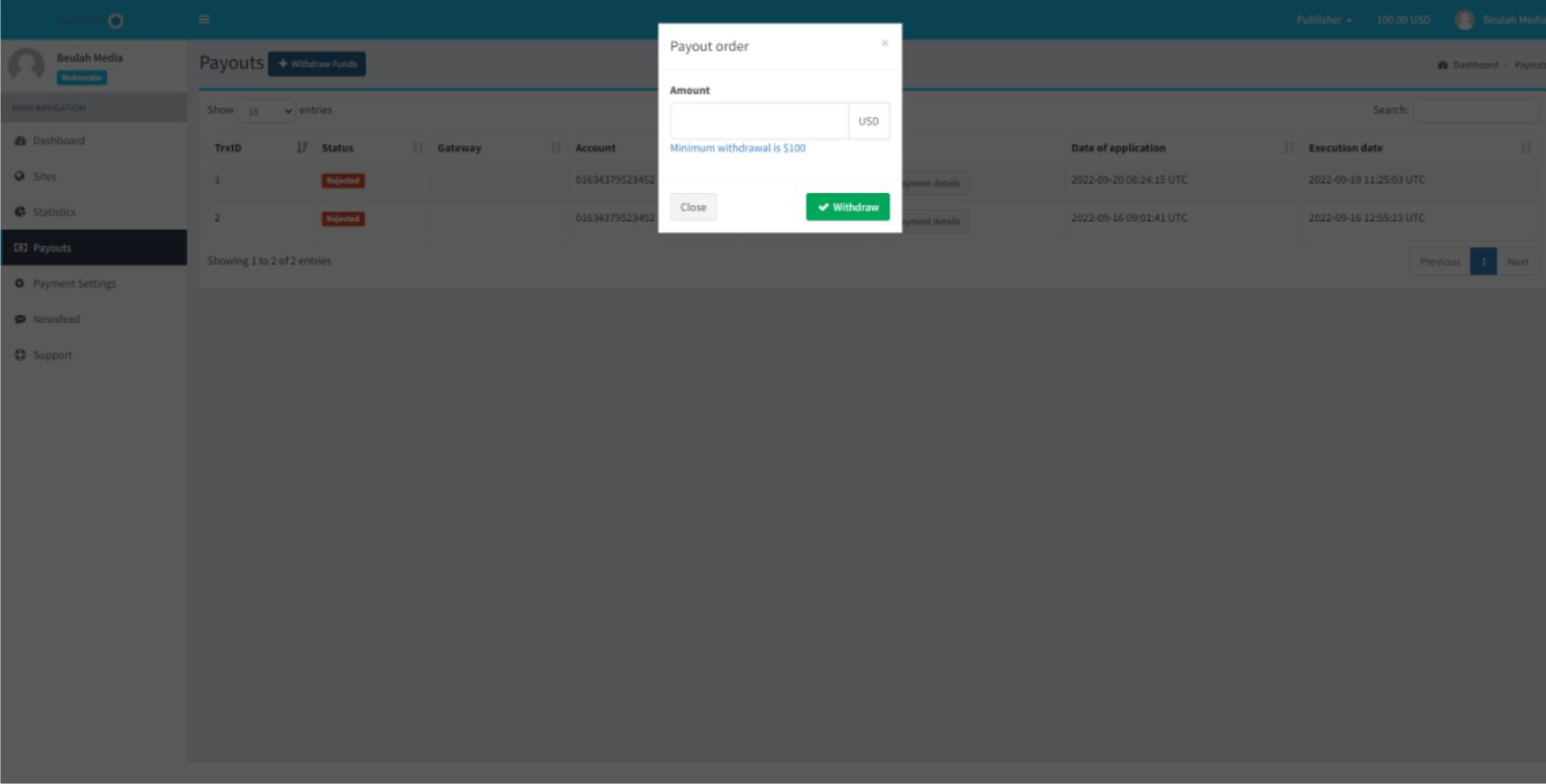
Step 7
Enter the amount to be withdrawn to your local bank and click on the withdrawn button. The status of your payouts will be displayed on the stastus column.
Rejected - Payment was unapproved.
Moderation - payment is being reviewed
Success - Payment has been approved.